
APK下載:https://bit.ly/47U0DTd
1. 前往儲值官網,然後登入帳號.

2. 遊戲選擇【蒼嵐之下】, 然後選擇【伺服器】和【角色】並點擊【Next】.

3. 地區選擇【台灣】, 選擇【MyCard】作為支付方式, 然後選擇欲購買的【商品】並點擊【OK】.

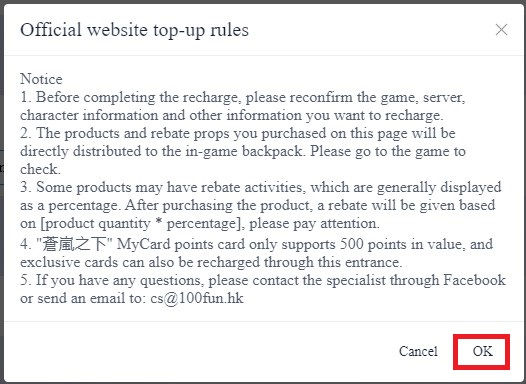
4. 新馬地區用戶使用【MyCard會員扣點】儲值, 登入您的帳號完成付款即可.

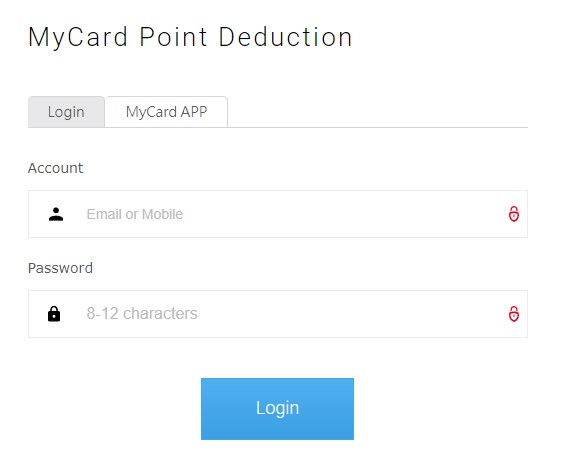
若您在使用MyCard儲值上有任何疑問,請前往MyCard Malaysia粉絲頁或者Whatsapp詢問,客服人員會在工作時間內儘早回覆。
WhatsApp:https://bit.ly/MyCardCustomerService

Comments