
App Store下載:https://apple.co/4h6RLxI
Google Play下載:https://bit.ly/3YlK2o9
1. 前往儲值官網,然後輸入【賬號ID】.

2. 選擇欲購買的【商品】.

3.信息確認後,點擊【確認】和【前往支付】.


4. 馬來西亞用戶,地區選擇【馬來西亞】,及選擇您的付款方式.


5. 新馬地區用戶使用【MyCard點數卡】儲值, 輸入對應的MyCard卡號(Serial number)與密碼(Password),再點擊【進行儲值】即可.
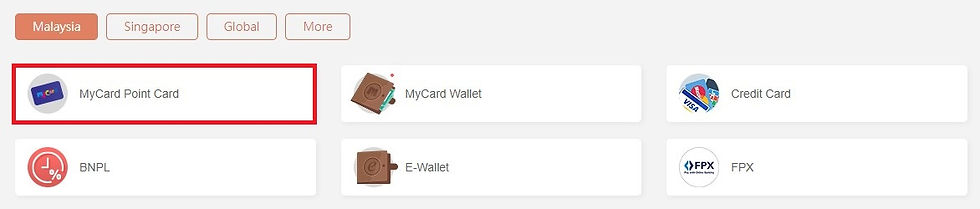
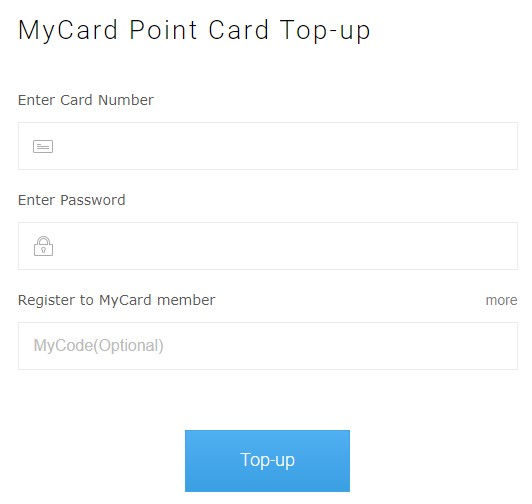
6. 新馬地區用戶使用【MyCard會員扣點】儲值, 登入您的賬號完成付款即可.


若您在使用MyCard儲值上有任何疑問,請前往MyCard Malaysia粉絲頁或者Whatsapp詢問,客服人員會在工作時間內儘早回覆。
WhatsApp:https://bit.ly/MyCardCustomerService

Yorumlar